kotlin compiler embeddable版本升级下载失败解决方法
解决方案:
在官网或者相关仓库地址下载,然后手动添加到相关目录下
1.下载地址 https://mvnrepository.com/artifact/org.jetbrains.kotlin/kotlin-compiler-embeddable/1.4.21
2.下载完成之后找到.gradle目录,(一般是放在C盘个人文件目录下面,),
C:\Users\admin.gradle\caches->module-2 ->files-1\org.jetbrains.kotlin\kotlin-compiler-embeddable\
1.4.21\87db94500aaf883536ae8c8efdee76bdc839d582
3.重启自动编译 问题解决
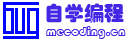 自学编程网
自学编程网 辽公网安备21010602000703号
辽公网安备21010602000703号
评论已关闭