分类 PHP技术 下的文章
php集成环境
查看Linux磁盘剩余空间
1. df [-ahikHTm] [目录或文件名]
选项与参数:
-a :列出所有的文件系统,包括系统特有的 /proc 等文件系统;
-k :以 KBytes 的容量显示各文件系统;
-m :以 MBytes 的容量显示各文件系统;
-h :以人们较易阅读的 GBytes, MBytes, KBytes 等格式自行显示;
-H :以 M=1000K 取代 M=1024K 的进位方式;
-T :显示文件系统类型, 连同该 partition 的 filesystem 名称 (例如 ext3) 也列出;
-i :不用硬盘容量,而以 inode 的数量来显示
2. du [-ahskm] 文件或目录名称
选项与参数:
-a :列出所有的文件与目录容量,因为默认仅统计目录底下的文件量而已。
-h :以人们较易读的容量格式 (G/M) 显示;
-s :列出总量而已,而不列出每个各别的目录占用容量;
-S :不包括子目录下的总计,与 -s 有点差别。
-k :以 KBytes 列出容量显示;
-m :以 MBytes 列出容量显示;
使用winSW把Nginx配置成Windows服务
<service> <id>nginx</id> <name>nginx</name> <description>nginx</description> <executable>c:\nginx\nginx.exe</executable> <logpath>c:\nginx\logs</logpath> <logmode>roll</logmode> <depend></depend> <startargument>-p</startargument> <startargument>c:\nginx</startargument> <stopexecutable>c:\nginx\nginx.exe</stopexecutable> <stopargument>-p</stopargument> <stopargument>c:\nginx</stopargument> <stopargument>-s</stopargument> <stopargument>stop</stopargument></service>
install install the service to Windows Service Controlleruninstall uninstall the service
start start the service (must be installed before)
stop stop the service
stopwait stop the service and wait until it's actually stopped
restart restart the service
restart! self-restart (can be called from child processes)
status check the current status of the service
test check if the service can be started and then stopped
testwait starts the service and waits until a key is pressed then stops the service
version print the version info
help print the help info (aliases: -h,--help,-?,/?)
<br/>
Nginx配置fastcgi配置
https://segmentfault.com/a/1190000002667095
fastcgi_index
作用域:http, server, location
当请求以/结尾的时候,会将请求传递给所设置的index.php文件处理。
fastcgi_index index.php; fastcgi_param SCRIPT_FILENAME /home/www/scripts/php$fastcgi_script_name;
fastcgi_split_path_info
作用域:location
Nginx默认获取不到PATH_INFO的值,得通过fastcgi_split_path_info指定定义的正则表达式来给$fastcgi_path_info赋值。
其正则表达式必须要有两个捕获。
第一个捕获的值会重新赋值给
$fastcgi_script_name变量。第二个捕获到的值会重新赋值给
$fastcgi_path_info变量。
例子:
location ~ ^(.+\.php)(.*)$ { fastcgi_split_path_info ^(.+\.php)(.*)$; fastcgi_param SCRIPT_FILENAME /path/to/php$fastcgi_script_name; fastcgi_param PATH_INFO $fastcgi_path_info;}
原始请求是 /show.php/article/0001。
通过分割,FastCGI得到的结果是:
SCRIPT_FILENAME:
/path/to/php/show.phpPATH_INFO:
/article/0001
Nginx在0.7.31以前是没有fastcgi_split_path_info这个指令的,而0.7.x这个版本一直存活了好多年,后面才高歌猛进,导致网上存在大量旧版本通过正则自己设置PATH_INFO的方法。
<br/>
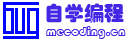 自学编程网
自学编程网 辽公网安备21010602000703号
辽公网安备21010602000703号